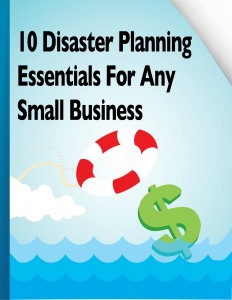5 Smart Tips To Know Before Moving Your Data To A Cloud-Based Application
Cloud computing is all the rage these days, and while some companies are moving their whole IT infrastructure to the cloud, many others are choosing to streamline their businesses by moving individual business applications.
If you are considering moving any of your company’s software applications “to the cloud,” make sure to consider these 5 tips BEFORE pulling the trigger:
- Back It Up!
Migrating data to any new location is a mess, and anything can (and usually does) go wrong. Therefore, make sure you have good, recent backup copies of everything before you make the move.
- Maintain An On-site Copy
At first, moving to the cloud can be a bit scary. What can help mitigate the risk (and the fear) is keeping a local, on-site copy of your data and network image on an NAS (network-attached storage) device. That way you have a local on-site copy in addition to the working cloud copy.
- Have A “Plan B” To Access The Internet
One of the biggest questions about moving IT to the cloud is “What if the Internet goes down?” To mitigate that fail point, have a business-class Internet connection as your initial and main way to connect, and then also have a second Internet connection service as a backup. If <<Comcast>> is your main connection, you might consider keeping a <<AT&T U-Verse>> account as a backup.
- Use It As An Opportunity To Do Some Housekeeping
You could just copy and paste your files from your local machines into the cloud, but why not take this as an opportunity to reevaluate the structure and organization of that data? Here are some ideas:
- Reevaluate and/or update your file-naming conventions and file organization. A good file-naming policy will make it much easier to find files and information. Also, consider reorganizing all the folders into smarter, more efficient categories.
- Consider who will be using what and what levels of permissions are required to access files. Revisiting your permission levels will help keep sensitive data from falling into the wrong hands.
- Look at old files and consider deleting them or archiving them so they aren’t cluttering up your server and costing you money for storing and backing them up.
- Phase The Move
Don’t try to migrate everything all at once. Create a transition plan and implement it. Make sure you move your files in bite-size pieces so the changes are easy to digest for your clients, employees, partners and everyone else involved. This also gives you the opportunity to test the water before taking the plunge, and it allows you to put out one fire at a time instead of having all systems down or broken.
Free Cloud Readiness Assessment And Cost Analysis Gets You Started
As a prospective customer, you are eligible for this FREE Cloud Readiness And Cost Analysis.
Free of charge (a $497 value), one of our expert cloud computing engineers will walk you through our 3-step Cloud Readiness process:
- Cost Analysis and Inventory. We’ll look at your current network hardware, software, data and applications. We’ll also compile an IT cost assessment to reveal your total spend on IT, including Internet connectivity, support and other fees. Our goal is to find ways we can significantly lower your overall IT costs while simplifying and improving your workflow.
- Cloud Readiness Assessment. After looking at the above areas, we then look at how you and your employees work and see how well your applications or processes will move to the cloud to improve ease of use and lower costs.
- Cloud Action Plan. When the assessment is complete, we’ll give you a comprehensive plan that shows how we can save you money and resolve a number of workarounds and problems you have been experiencing to date. Even if you decide not to hire us, this third-party assessment will give you a good idea of what you are able to do with the power of cloud computing.
Get yours FREE today at www.virtualitmanagers.com/cloud-computing through the end of May 31st!
or call us at Phone: 305-600-5459